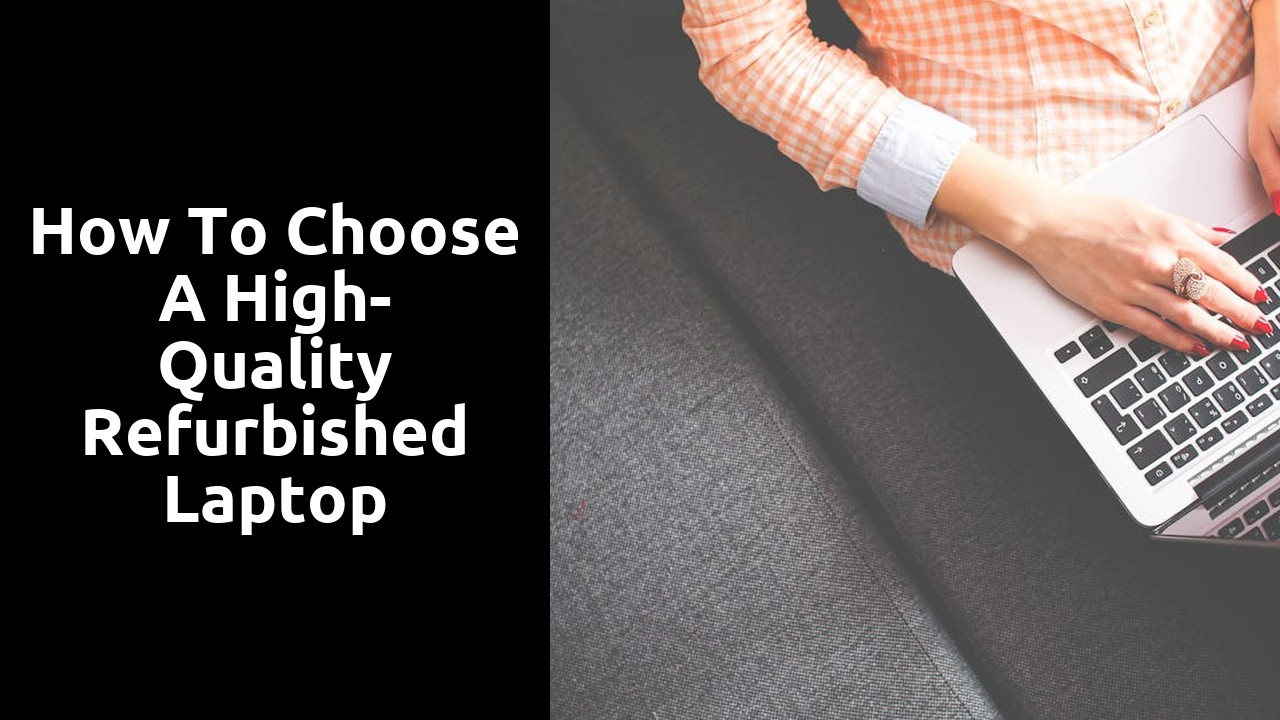
How to Choose a High-Quality Refurbished Laptop
Examining the Exterior for Wear and Tear
When selecting a high-quality refurbished laptop, one of the first steps is to thoroughly examine the exterior for any signs of wear and tear. Begin by inspecting the laptop's casing, paying close attention to any scratches, dents, or discoloration. These physical indicators can give insight into the overall condition of the device and how well it has been maintained in the past. Additionally, check the screen for any cracks, dead pixels, or areas of discolouration, as these issues can impact the visual quality of the display and may require costly repairs in the future. By taking the time to assess the laptop's exterior condition, you can make a more informed decision about its overall quality and longevity.
Look for Signs of Previous Damage or Poor Maintenance
When considering purchasing a refurbished laptop, it is crucial to carefully inspect for any signs of previous damage or poor maintenance. Examine the exterior of the laptop thoroughly, paying close attention to scratches, dents, or any other physical imperfections. These visual cues can indicate rough handling or neglect in the past, which may impact the laptop's performance and longevity.
Furthermore, check the ports and connectors for any signs of wear or damage. Loose or bent ports can be a red flag, suggesting mishandling or improper use. It is essential to ensure that all components are functioning correctly to avoid any issues later on. By conducting a comprehensive assessment of the laptop's condition, you can make an informed decision about its quality and potential longevity.
Testing the Laptop's Performance
When considering a refurbished laptop, it is crucial to thoroughly test its performance to ensure it meets your needs. One way to do this is by running diagnostic tools that can assess the speed and functionality of the laptop. These tools can provide valuable insights into the processor speed, RAM capacity, storage capabilities, and overall performance of the device. By analysing the results of these diagnostics, you can make an informed decision about the quality of the laptop.
In addition to diagnostic tools, it is also advisable to test the laptop by performing common tasks that you would typically do on a daily basis. This could include opening multiple applications simultaneously, browsing the internet, streaming videos, and running software programmes. By observing how the laptop performs during these tasks, you can assess its speed, responsiveness, and overall usability. Testing the laptop in real-life scenarios can give you a better understanding of its performance capabilities and help you determine if it is the right choice for you.
Run Diagnostic Tools to Check Speed and Functionality
When considering purchasing a refurbished laptop, it is essential to thoroughly test its performance to ensure it meets your needs and expectations. Running diagnostic tools on the laptop is a crucial step in checking its speed and overall functionality. These tools can provide valuable insights into the laptop's processing power, memory capacity, and potential issues that may affect its performance.
By running diagnostic tools, you can assess the speed at which the laptop operates, whether it can handle multiple programs simultaneously, and if there are any underlying hardware or software issues affecting its functionality. This process allows you to make an informed decision about the laptop's performance and determine if it aligns with your requirements. Remember, a thorough evaluation of the laptop's speed and functionality will help you avoid any potential regrets or disappointments after making the purchase.
Negotiating the Price
When it comes to negotiating the price of a refurbished laptop, it's important to keep a few key tips in mind. Firstly, don't be afraid to assertively ask for a discount or inquire about the possibility of including additional accessories in the deal. Remember, the prices of refurbished laptops are often flexible, so it never hurts to try and strike a better deal.
Additionally, do some research beforehand to have a clear idea of the typical price range for the specific model you're interested in. This knowledge will give you a better understanding of what is a fair price to pay for the refurbished laptop. Being well-informed and confident in your negotiation will not only help you secure a better deal but also ensure that you are getting the best value for your money.
Don't Hesitate to Ask for a Discount or Additional Accessories
When purchasing a high-quality refurbished laptop, it is essential to remember that the price is not always set in stone. Don't hesitate to negotiate with the seller to see if you can secure a discount or perhaps even some additional accessories thrown in with your purchase. Many sellers are open to negotiations, especially if you are a serious buyer who is genuinely interested in the product.
Politely expressing your interest in the laptop and highlighting any concerns you may have, such as minor imperfections or performance issues, can often lead to a reduction in price. Remember that sellers want to make a sale, so they may be willing to adjust the price slightly to accommodate your budget. Additionally, if you feel that the asking price is fair but would like to sweeten the deal, don't be afraid to ask if any accessories, such as a laptop bag or additional software, can be included in the purchase at no extra cost.
Related Links
How to Get the Best Performance at a Lower Price with Refurbished LaptopsHow to Compare High-Quality Performance in Refurbished Laptops
Why High-Quality Performance Matters When Choosing a Refurbished Laptop
How to Test the Performance of a Refurbished Laptop