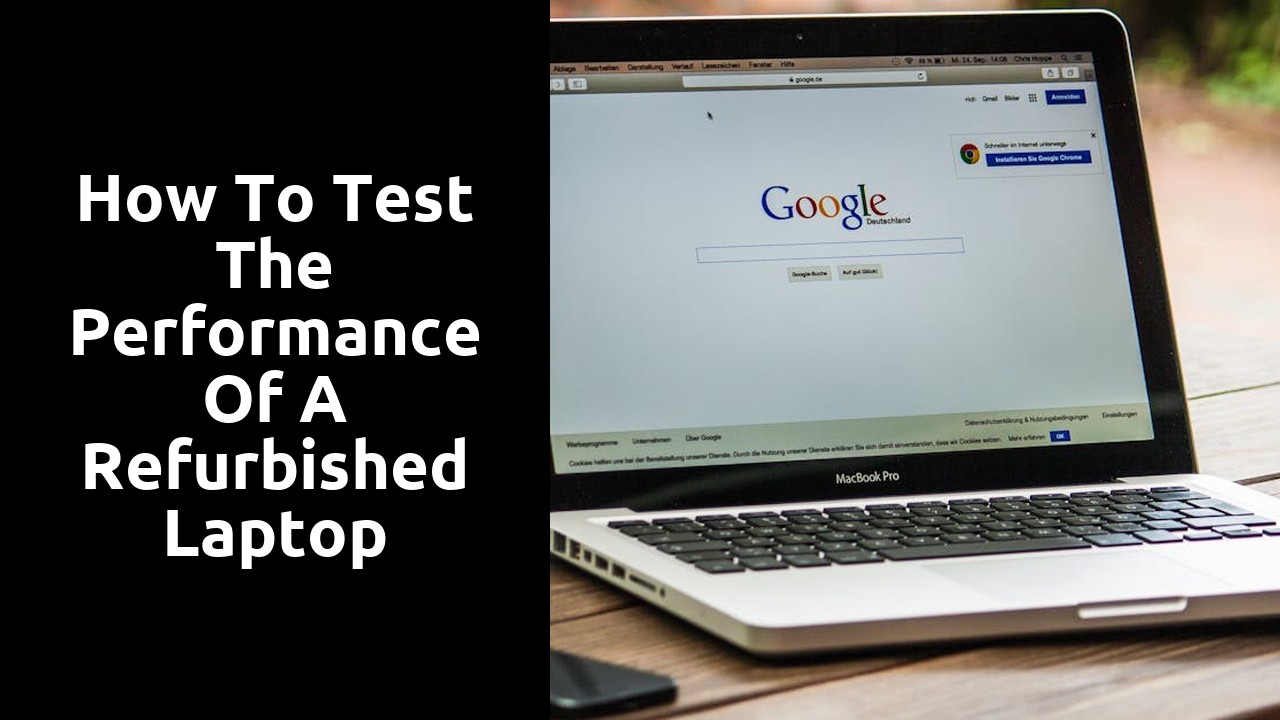
How to Test the Performance of a Refurbished Laptop
Software Performance Evaluation
When evaluating the software performance of a refurbished laptop, it is essential to assess how well the system runs various applications and programs. Begin by testing the speed and responsiveness of the laptop when opening different software, such as word processors, web browsers, and multimedia players. Take note of any delays or lags in launching these applications, as they can indicate potential performance issues.
Another important aspect to consider is the efficiency of the operating system. Ensure that the laptop can handle multiple applications simultaneously without slowing down or crashing. Test how well the system copes with tasks like running a video conference call while browsing the internet or editing documents. By assessing the laptop's ability to multitask smoothly, you can gauge its overall software performance and determine if any improvements or adjustments are needed.
Testing Multitasking Capabilities
To evaluate the multitasking capabilities of a refurbished laptop, it is essential to simulate real-life scenarios where the user may need to run multiple applications simultaneously. Begin by launching a resource-intensive program such as a video editing software or a high-definition game. While this program is running, open additional applications such as web browsers with multiple tabs, a document editing software, and a media player. Monitor how the laptop handles the load and switch between the applications swiftly. A laptop with good multitasking capabilities should be able to handle these tasks without significant lag or delays.
Observing the laptop's performance while multitasking can provide valuable insights into its processor, RAM, and overall efficiency. Pay attention to how quickly each program responds to your commands and how smoothly they run in conjunction. Additionally, consider how well the laptop manages system resources under these circumstances. A well-performing laptop will demonstrate the ability to juggle multiple tasks seamlessly, without compromising on speed or stability. Testing multitasking capabilities is a crucial step in assessing the overall performance and usability of a refurbished laptop.
Thermal Performance Analysis
When evaluating the thermal performance of a refurbished laptop, it is crucial to monitor the temperature levels under load. One effective way to do this is by running stress tests that push the laptop to its limits by engaging the CPU and GPU in intensive tasks. During these tests, use monitoring software to keep an eye on how hot the internal components are getting. Ideally, the laptop should be able to handle these demanding tasks without overheating, as excessive heat can lead to performance throttling and potential long-term damage.
Another aspect to consider when analysing thermal performance is the effectiveness of the laptop's cooling system. Ensure that the fans are working correctly and that the airflow vents are not blocked. Additionally, cleaning the internal components to remove any dust build-up can improve the cooling efficiency. By conducting these checks, you can determine whether the refurbished laptop is capable of maintaining optimal temperatures under heavy workloads, ensuring a smooth and reliable performance.
Monitoring Temperature Levels under Load
When assessing the temperature levels of a refurbished laptop under load, it is crucial to monitor how the device handles stress and heavy usage scenarios. Utilizing benchmarking software can provide insights into the laptop's thermal performance when subjected to demanding tasks such as gaming, video editing, or running multiple applications simultaneously.
Continuous monitoring of the CPU and GPU temperatures during these intensive tasks will help determine if the refurbished laptop is effectively dissipating heat. If the temperatures consistently rise to high levels and remain there for prolonged periods, it could indicate potential thermal issues that may affect the device's long-term performance and reliability.
Audio and Speaker Quality Check
For assessing the audio and speaker quality of a refurbished laptop, it is crucial to test both sound clarity and volume levels. Begin by playing a variety of audio files, ranging from music tracks to podcasts, to gauge the overall sound quality produced by the laptop speakers. Ensure that the sound is crisp and clear, without any distortion or crackling that may indicate speaker damage or poor quality components.
Next, adjust the volume levels to different settings to ascertain the laptop's ability to produce sound at varying degrees of loudness. Make sure that the speakers can deliver sufficient volume without distortion, even at higher levels. Moreover, listen closely for any buzzing or rattling noises at different frequencies, as these can indicate speaker defects that may need to be addressed.
Assessing Sound Clarity and Volume Levels
The assessment of a refurbished laptop's audio and speaker quality is a crucial step in determining the overall performance of the device. When checking sound clarity, it is essential to listen to various audio files, including music, videos, and voice recordings. Pay close attention to any distortions, crackling noises, or muffled sounds that may indicate an issue with the speakers or audio drivers.
Additionally, testing the volume levels of the laptop speakers is important to ensure that they can produce clear and loud sound without any fluctuations. Adjust the volume settings to different levels and observe how the speakers handle high and low volumes. A good-quality laptop should deliver consistent sound output across all levels without any sudden changes or distortions.
Related Links
Why High-Quality Performance Matters When Choosing a Refurbished LaptopWhat to Expect from a Refurbished Laptop in Terms of Performance
How to Compare High-Quality Performance in Refurbished Laptops
Why You Should Consider High-Quality Performance Refurbished Laptops
Why Refurbished Laptops Offer High-Quality Performance at a Lower Price